Desktop & Mobile Apps
Download GlobalMeet to join or host meetings on-the-go, on any device.
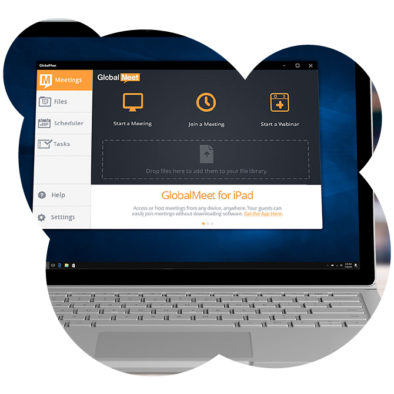
GlobalMeet for Windows
For GlobalMeet account holders only.
Join meetings in your GlobalMeet room, join meetings hosted by others, and manage files and recordings in your File Library with a click from your desktop.
Includes GlobalMeet Toolbar for Outlook to easily schedule and track your meetings. Select your Outlook version; if you manage another person’s calendar, choose Outlook 2010.
GlobalMeet for Guests
Join any meeting quickly and securely, without a Flash plug-in and without a GlobalMeet account.
GlobalMeet for Skype® for Business
Launch a GlobalMeet web conference with one click from the Skype® for Business menu with our Skype® for Business integration.
GlobalMeet for Mac
For GlobalMeet account holders only.
Host meetings in your GlobalMeet room, join meetings hosted by others, and manage files and recordings in your File Library with a click from your desktop.
GlobalMeet for Guests
Join any meeting quickly and securely, without a Flash plug-in and without a GlobalMeet account.
GlobalMeet for Outlook
For GlobalMeet account holders only.
Easily schedule meetings, send invitations, and track responses in your Outlook Calendar.


GlobalMeet for Ipad
With GlobalMeet for iPad you can share files, host meetings, and present from anywhere.
GlobalMeet for Mobile
Host, join, and manage meetings from your iPhone, Android, or BlackBerry device.

